
Search Engine Optimization plays a vital role in your content marketing strategy. After all, what’s the use in curating content if it’s not being read?
A well thought-out SEO strategy will ensure that your blogs are being seen at the right place, at the right time, by the right people. To help you achieve this, we’ve compiled a list of effective yet simple SEO guidelines for small businesses.
This article will focus on Google only, since it is the undisputed champion among search engines; it handles over three billion searches each day.
According to Statista.com, as of July 2016, Google owned 89.38% of the total desktop market share. The pie chart below illustrates how Google owns the lion’s share when it comes to worldwide search engine usage.
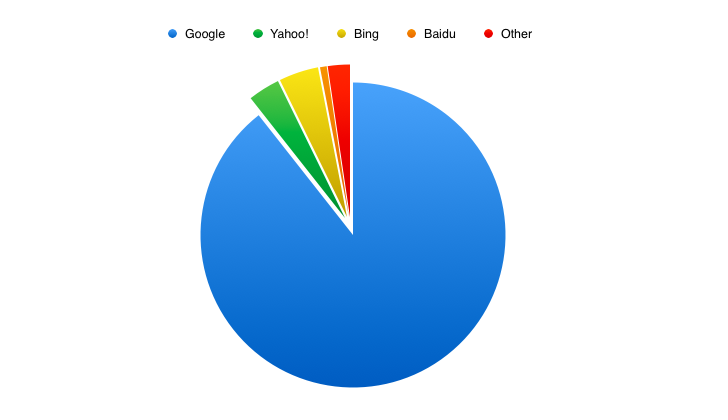
Search Engine Comparison for Small Business SEO
Basic SEO Tips for Organic Traffic
As a small business owner, your website is one of your biggest assets, if it generates value. If it doesn’t, it’ll soon turn into a liability and we don’t want that to happen.
Well done on-page SEO will turn your website into the traffic magnet you always wanted it to be. Those long hours you spent, consistently churning out content, will finally pay off as long as SEO is a part of your content marketing strategy.
Here are some search engine optimization tips for small businesses!
Quality Content is King
You’ve heard this before and there’s a good reason for it — content is king. However, simply the presence of content won’t help. It needs to provide a great user experience.
Picture this; you’re getting the desired web traffic, but the content on your website doesn’t appeal to your readers and so, they find another website that has what they’re looking for. You must avoid a situation like this — it’s counterproductive.
Look at any successful business website or influencer, they have descriptive product or service pages and write amazing blog posts to go with them.
A few examples:
- The Futur is an online education platform that aims to teach artists how they can scale up their creative businesses; their work speaks for itself.
- The Oatmeal is a webcomic/humor website that does something very few blogs can — it’s entertaining, hilarious and many people prefer reading it over consuming video content on social media.
- Logicata is a prominent public cloud managed service provider that specializes in AWS managed services. IT companies like these are understandably busy doing what they do best. Very few write high quality articles; Logicata is one of them, they’ve got a great blog and clean UI.
Needless to say, your SEO strategy starts and ends with content. It’ll play a key role in the success of your blog and in turn, increase your ranking.
The big wins of quality blog posts include:
Easy Incorporation of Keywords
Sentences that are easy to read, are difficult to write. Well written content gives you many grammatical opportunities to include a variety of keywords in a natural sounding way. This is a great method of improving your site’s SEO.
Higher Click Through Rate
Writing a compelling titles and meta descriptions that makes your readers think “that’s exactly what I’m looking for” is key when it comes to getting a healthy click through rate.
The higher your CTR, the better your chances of getting ranked.
Better Content = Better Backlinks
High quality backlinks scream “credibility” and Google loves that. Getting backlinks from authority websites is a sure way of ranking higher and generating more web traffic.
Optimize Older Blog Posts
Google likes its content served fresh! It’s one of the main factors used to judge the quality of your articles. But more content isn’t always better.
Search engine optimization trends change really fast — what worked in your favor 5 years ago, might actually hurt your ranking today. That said, keeping your content updated is super important. Stay fresh, stay relevant.
Article Length: Less is Less
Posting frequently to get more traffic is an old blogging tactic that has met its timely death. Now, more than ever before, the internet offers content in a wide variety of media, designed to compete for attention. Blogs that are 500 words and less rarely stand a chance unless they’re insanely creative — think Seth Godin.
Today, when most people click on a blog, they’re looking to be educated rather than entertained. This is because entertainment-driven content has moved to social media, and big G knows that very well.
Long form blogs that take a problem solving approach towards niche topics are far more likely to rank than short blogs that exist simply for the sake of it.
Blogs that are 2000 words and more, provide many opportunities to include Latent Semantic Indexing keywords (synonyms and related terms), further increasing the chances of landing on the first page.
Keywords: The Key to Being Found Online
Being a business owner, you must have walked a few miles in your target audience’s shoes; you know exactly what they want, and you’re going to sell it to them.
With that said, you probably know which words they’re going to use while looking for your products or services online. Using these focus words on your website will make it easier for search engines to identify you as a potential provider for said service.
Keywords are nothing but focus words that describe the content on your page. Search engines rely on them to understand what your content is about, so be specific when selecting them.
But how do you select them?
Let’s assume you’re a local marketing service provider and you want local businesses to find your blog. A bike shop owner who’s looking to learn about local SEO might search for “simple SEO tips for bike shops“, “simple SEO tips for small business websites“ or something on these lines. How are you going to know which to use in your content?
There are many online tools available to assist you in this process, we recommend using Keyword Planner by Google.
Using Keyword Planner
Google’s Keyword Planner is a free tool but you need a Google AdWords Account in order to use it. It’s an incredibly useful keyword research tool that’s built into the AdWords interface, and it’s free.
To use it, go to ads.google.com and sign in. After this, simply click on “skip the guided setup” and you can dive right in. Click on “tools” and select “keyword planner”.
Now type in a few phrases or words that are relevant to your business. What you enter here needs to be thought out carefully. Once done, click on “get ideas”.
You’ll then be presented with hundreds of keywords that are being used by your potential customers. Proceed to add some of these to your plan. Select them based on average monthly searches and competition.
Tip: Try to be as specific as possible with your keyword selection while ensuring that your competition and average monthly search is still high.
The final step is to Google search your selected keywords and examine the results. What’s the competition like? Who’s showing up in position 1?
Use Keyword Variations [Stemming]
Keyword stemming is a life saver — it refers to Google’s ability to understand different forms of the same keyword. This helps because using keywords exactly the way AdWords suggests isn’t always possible unless you spend hours trying to find grammatical loopholes to make it work.
Feel free to change the tense and arrangement of your keywords in a way that sounds natural, they’ll still do what they’re supposed to. But do this only if you’ve tried using them in their original form at least once.
Testing Your Keywords With Your Content
We recommend using a free plugin called Yoast SEO. Simply, add in your keyword and Yoast will grade your blog based off their search engine optimization criteria.
The plugin also lets you simulate your titles and meta descriptions as they would appear in Google search results. This will give you a good idea about how long these should be; your description will get chopped off if it crosses a certain pixel length.
Yoast will also provide suggestions using a “traffic light” system dependent on your keywords and content:
- Green = Ready to go
- Orange = Fix a few things
- Red = Take another look
For more information on keywords, take a look at this beginner’s guide or if research isn’t your thing, use one of the many great SEO keyword services that are on the market.
Titles, URL and Meta Descriptions: Make Them Click
Front-Load Your Titles
If your title is long, make sure to front load your keywords at the beginning of it. Google prioritizes the beginning of a sentence so be descriptive and focus only on words that best describe your subject matter.
Avoid Stop Words
Stop words (a, the, of, for) are filtered out with every search query. It’s recommended that you either remove or limit their use in your keywords and URLs.
Headlines
Using your keyword in your headings such as your <h1> or <h2> will help Google rank your keywords with higher importance.
Site Speed: You Have 3 Seconds
Nobody likes waiting on a page to load, especially Google.
Find out how fast your website is. You can check your site speed on Google using Page Speed. Using the same traffic-light system as Yoast, you’ll want to make the necessary changes depending on your Page Speed results to optimize the areas that are slowing down your website.
Image Size: Shed Some Weight
Image size is one of the most common reasons for a slow website. A general rule of thumb is to reduce the size of large high-quality images from between 60 kb to 100 kb and 30 kb for smaller images.
If you have an image in mind and want to use it no matter what, you can easily reduce it’s overall size using either an online converter or a photo editing software. The latter will usually ask you which format you want to save your image as and how much you want to compress it.
Select JPEG for photos and illustrations, stick to PNG if you want to preserve background transparency. For the best speed, you can convert either of these into WebP.
Move to a Faster Hosting Provider
Yes, your hosting provider does play a role in the speed of your website. But remember, you get what you pay for.
Now, we aren’t suggesting you switch to the most expensive hosting provider because it won’t get you on the first page of Google. However we do suggest that you avoid selecting your WordPress hosting provider based solely on the price.
Do your research and work with a reputable hosting provider with credible and proven uptime and speed.
Managed #WordPressHosting means that all technical aspects of running @WordPress are managed for you. https://t.co/ezBBR7ZI3b #msp
— In-Tuition Networks (@intuitionnet) September 14, 2016
Image Optimization
File Name and Title
Have you ever come across an image on someone else’s website titled “Screen Shot 2016-09-08 at 3.34.49 pm”? We have and it is neither helpful nor SEO friendly.
Take the extra second and rename your images appropriately keeping in mind your desired keywords. If it makes sense, add your keyword into your image title. If you can’t, don’t worry, just use a descriptive title for the image.
Alternate (‘Alt’) Text
This is a big one and a lot of people choose to ignore it. When you upload your image in WordPress, add alternate text to the image. The purpose of “Alt Text” is if, for some reason, your images follow broken links and your files aren’t shown, the alt text will be displayed in their place. This is not only good practice but also very helpful for ranking.
Hyperlinks
This is a big factor in your search ranking and can also help internally refer your traffic to older posts.
Tip: Use the defining words as a link instead of using words like “Click here” or “Read more”.
There are two types of linking that’ll help your Google rank:
- Internal: Linking from another article (link building) from the same domain to a different page on the same domain will help your readers navigate your website and spread link juice (ranking power).
- Outbound: If you’re using information you’ve found from another website, make sure you acknowledge that company and link to their article. Outbound linking provides search engines with extra evidence on the topic and credibility of your blog. As you’ve seen throughout this article, don’t be afraid to give credit where credit is due.
Submit an XML Sitemap to Google
If you’ve downloaded SEO by Yoast, your XML sitemap will be created for you which you can find under SEO > XML Sitemaps.
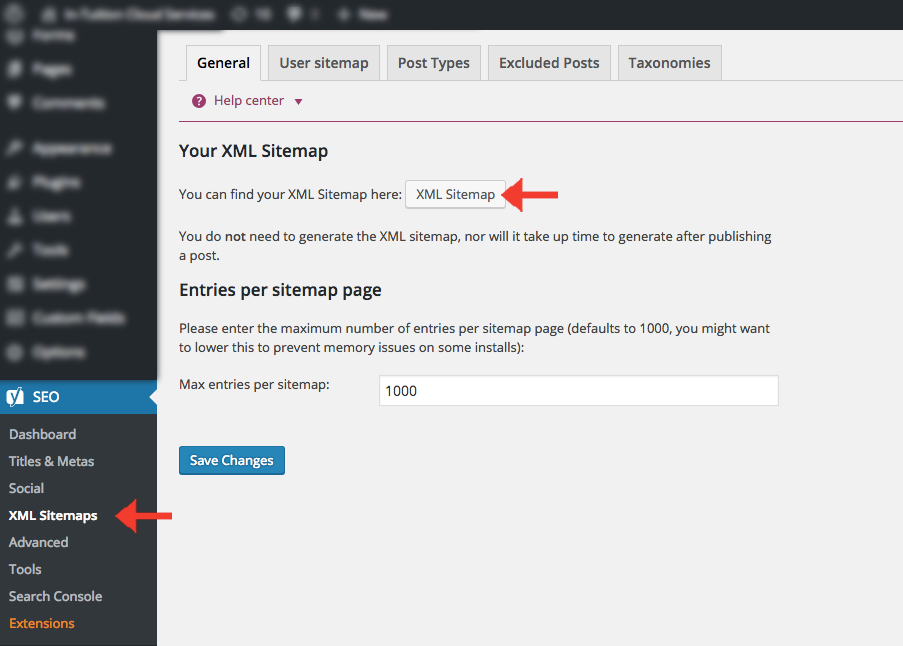
How to Submit an XML Sitemap to Google:
- Sign in to the Google Search Console.
- If you have already added your website, select it. If not, follow the instructions to add your website.
- In the left sidebar, click Crawl and then Sitemaps.
- Click the Add/Test Sitemap button in the top right.
- Enter the Yoast Sitemap URL found in the step above into the text box that appears.
- Click Submit.
Submitting a sitemap to Google takes away all the guesswork Google has to do to discover your website pages. Remember, Google ranks all web pages not just a website as a whole.
—
Now, you know the saying “Rome wasn’t built in a day”? The same goes for technical SEO; your website won’t just jump from page 30 to page 1 overnight. Technical SEO takes time and patience but it will pay off. Stick to these basic guidelines and you’ll eventually notice an increase in organic traffic.


